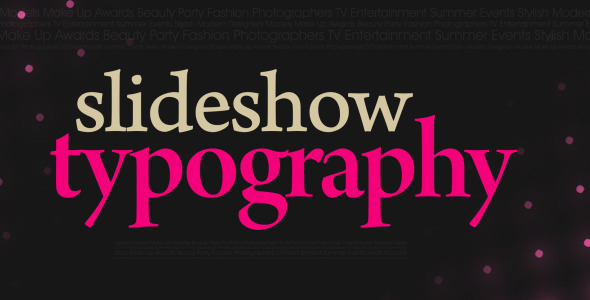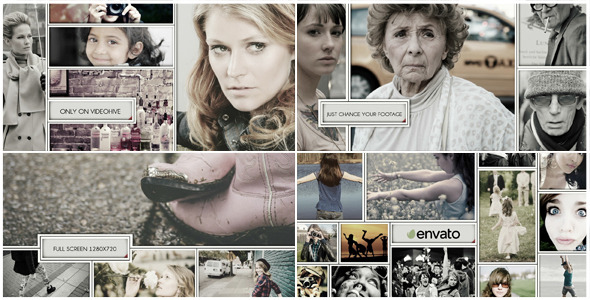After Effects Slideshow Templates, 5 Easy Customizable Designs
Slideshow videos are a cool and creative way to show any series of photos. Slideshows are easily created using motion graphics software like Adobe After Effects. You could create them yourself entirely, but why should you? There are a lot of after effects slideshow templates available on the web. We’ve listed 5 great designs for you. They are easy customizable and don’t require a lot of after effects knowledge, just a basic understanding of how the program works. Perfect for those who are looking to create a cool after effects slideshow without spending a lot of time on it. Just collect your photos, replace them in the compositions and render them out as a video! Check out this overview of the 5 best rated after effects slideshow templates.
5 Cool After Effects Slideshow Templates
1. Album Memories Template
This is a slideshow template in a ‘classic’ photo album style. It includes a cool effect where the picture silhouettes get drawn first, then it dissolves into a photo of your choice. It’s a perfect video for any personal event, like a wedding, birthday or anniversary.
Features:
- Compatible with CS4-CS6
- Duration: 2:44 minutes
- Can hold 33 photos or videos
- Maximum resolution: 1920×1080 (Full HD)
- No third party plugins needed
- Instructions included
- Easy to customize
Rating: 
2. Typography Slideshow Template
This slideshow template has a a very modern design. It’s got sleek kinetic typography feel, you might know from videos like these. There’s text flying around and a lot fast zoom and pan transitions. You can easily replace all the images and texts. Links to the free downloadable fonts are included as well.
Features:
- Fully compatible with After Effects CS4-CS6
- Duration: 1 minute
- Room for 13 images or videos
- Room for 36 text placeholders
- Full HD resolution (1920×1080)
- No third party plugins needed
- Instructions included
- Renders Fast
- Easy to modify structure
Rating: 
3. Frame Slideshow Template
Moving frames provide a unique and stylish look in this slideshow template. You can place close to 100 pictures in this template, that slide in and out of the screen and form a nice rectangular collage. The template also has room to place 20 titles in between the frames.
Features:
- For After Effects CS5 and above
- 1:16 minutes total duration
- 1920 x 1080 (Full HD)
- Holds up to 89 pictures or videos, 20 titles and 1 custom logo
- Doesn’t require any plugins
- Fully customizable
- Easy to use, includes a help file
- Audio file is not included, but can be downloaded separately
Rating: 
4. Floating Pictures Slideshow Template
A cool and modern looking template that shows a collection of pictures floating through the air. It uses some modern effects like light leaks and flashes. The template also uses a simulated camera to generate depth-of-field, creating soft backgrounds. This makes the video look very photorealistic. The template is fully customizable, the background and colours of the picture frames can easily be changed.
Features:
- 35 placeholders for photos or videos
- Total length of 3:30 min
- Full HD resolution (1920 x 1080), 25 frames per second
- Easy editable, everything can be adjusted
- Stylish light leak effects
- Depth of field effect (soft background)
- Contains a detailed help document + video instructions
- Compatible with After Effects CS4 and above
Rating: 
5. Hands Slideshow Template
This is a unique and very original slideshow video. It uses live footage of hands to display your custom images or videos. Using motion tracking, the hands control the position of the photos. The gestures of the hands make them appear, disappear and swipe them through the air. This is perfect to achieve a magician-like effect. The added motion graphics also give this video template kind of a sci-fi look.
Features:
- Offers room for 11 custom videos and/or photos
- Contains 3 holders for custom texts and/or logos
- Live motion tracked footage of hands included
- Cool ‘HUD’ style motion graphics
- Colors and media holders can easily be modified
- Detailed PDF file with instructions
- No third party plugins needed
Rating: